Getting started
How Budgie works
Budgie takes a simple and flexible approach to budgeting, empowering you with the freedom to structure your own budget strategy. We believe in offering a wide range of choices to cater to your individual needs.
Flexible, with no limit
Budgie offers the flexibility to create as many resources as you require. Choose to manage your finances with a detailed budget that shows your monthly allocations and remaining category balances, or simply track your expenses and income without adhering to predefined limits.
Budgie provides tailored control over your budgeting methods, ensuring that your personal data is protected and kept confidential.
Spaces
Budgie is designed with the concept of 'spaces' to help you organize your budgeting data efficiently. Each space functions as an independent budget, allowing you to maintain distinct financial plans for different areas of your life. For instance, you can have one space dedicated to your personal finances and another for managing your family's budget. The system is flexible, enabling you to customize how you categorize and track your expenses.
Upon launching Budgie for the first time, you'll be guided through the process of creating your own space. This involves giving your new space a name and choosing the currency you'll be budgeting in. This personalized setup allows you to start organizing your finances in a way that's tailored to your specific needs right from the outset.
Category & Groups
To effectively manage your expenses, it is crucial to categorize them. A category group serves as a hierarchical structure that allows you to group related categories. For instance, you could create a category group named “Bills” and further subdivide it into categories for your electricity, water, and internet bills. Alternatively, you can opt to omit the use of category groups and simply utilize categories directly.
You should know!
There is no a set way on how you can organize your categories and groups. Be creative and find the best way to organize your data.
Payees, Payers
A payee is an individual or entity that receives payment for goods or services. For instance, the grocery store where you shop is a payee when you pay for your groceries, your landlord is a payee when you pay rent, and your car insurance company is a payee when you pay your insurance premium. Conversely, a payer is an individual or entity that makes a payment to a payee. For example, your employer is a payer when they issue your paycheck, and clients from your freelance job are payers when they compensate you for your services.
Transactions
Transactions are fundamental to Budgie. They represent financial activities such as expenses, income, or credit received. When creating a transaction, you can assign it to a particular category and associate it with a specific payee or payer. Adding a note to the transaction for additional details is also an option. Furthermore, transactions can be set to recur, meaning they will be automatically generated on a predetermined date, which helps in managing periodic financial commitments.
You should know!
Budgie offers a flexible way to create recurring transactions, from simple to complex schedules.